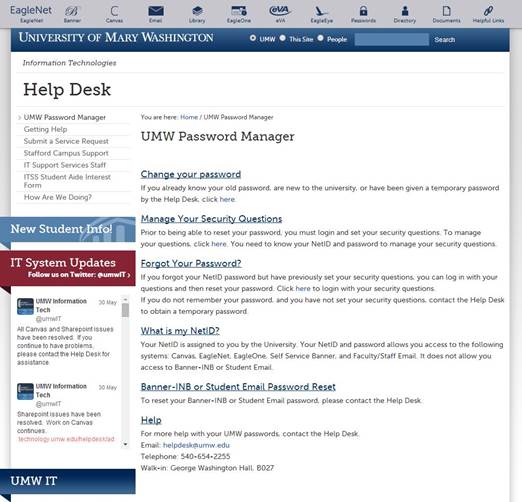Beginning June 16, we have added new services to allow you to better manage your passwords.
As part of this change, the password.umw.edu web page has changed.
The new page provides a menu of options based on what you need to do. The new page looks like this:
What does this mean for you?
You will be able to reset your lost or forgotten password without having to call the IT Help Desk.
In order to use the self-service password reset functionality, you MUST first set up your Security Questions. To do this, go to password.umw.edu and click the link in the “Manage Your Security Questions” section.
Once your security questions are set, you can reset your password any time you forget it by answering your security questions and following the instructions to change your password. Just click the link in the “Forgot Your Password?” section and follow the prompts.
If you don’t set up your questions, you will not be able to change a lost or forgotten password without contacting the UMW Help Desk during their business hours!
If you have any questions or comments, please contact the UMW Help Desk at 540-654-2255 or helpdesk@umw.edu.
Thank you,
Jonathan Maynard
Associate Director of IT Support Services
University of Mary Washington
1301 College Avenue
Fredericksburg, VA 22401
540.654.1535 office