We’ve implemented the CMS integration feature of Siteimprove, which means you now have one-click access to edit your pages. The “CMS” button now opens the exact edit admin screen for any reported page. Now you can see your spelling errors, broken links, accessibility issues, and content policy hits in one place, then click the CMS button and immediately fix all of them.
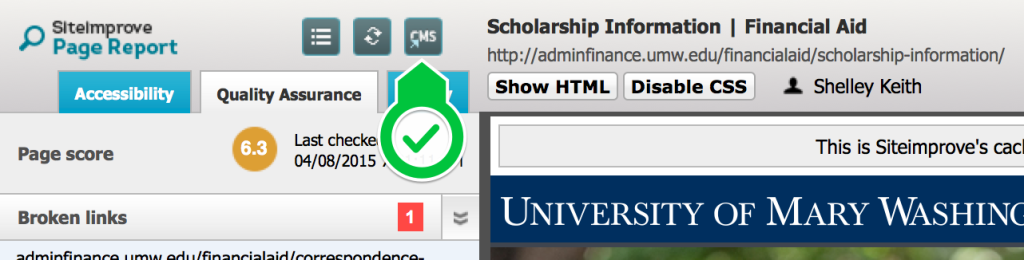
For more information about how to use Siteimprove, check out the Quality Assurance, Accessibility, SEO and Policy video tutorials at http://siteimprove.wistia.com/projects/vnfw3ledqz. You can also request one-on-one training by a Siteimprove representative.
Are you not setup as a UMW Siteimprove user? No problem! Request your account today.