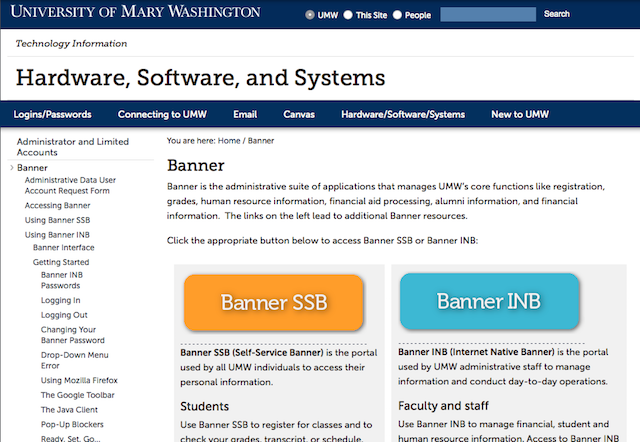On Monday, Feb. 2, the way you access Banner when clicking the ![]() icon on the UMW Home Page will change.
icon on the UMW Home Page will change.
There has been ongoing confusion from many in the UMW community about Banner access, and which Banner login is appropriate for individual users and what they are trying to do. To help ease this confusion, a new web page will appear after you click the Banner icon on the UMW Home Page. This new page describes the two different Banner logins, and which one is appropriate.
Starting Feb. 2, after clicking the Banner icon ![]() on the UMW Home Page, this is the page you will see:
on the UMW Home Page, this is the page you will see:
This page is active now and can be found here: technology.umw.edu/hss/banner/
If you have any questions or concerns about this change, please feel free to contact the Help Desk.
Call us: (540) 654-2255
Email us: helpdesk@umw.edu
Online: technology.umw.edu/helpdesk
Visit us: ITCC 112
Follow us on Twitter: twitter.com/umwIT