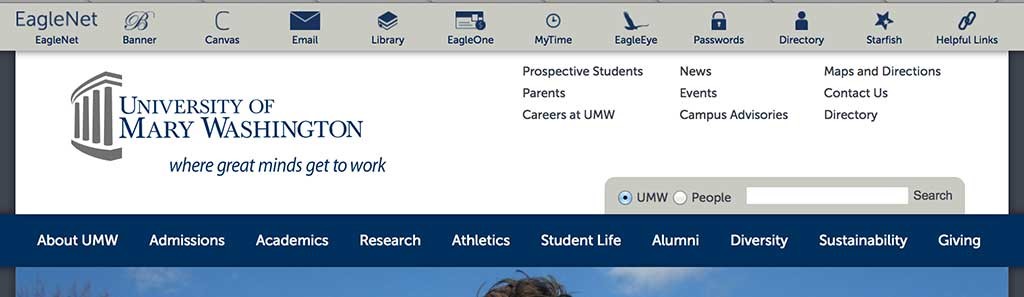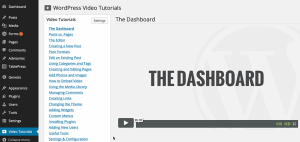Shelley Keith, Director Digital Communications for UMW University Relations, presented at Elements: The Web Conference at Penn State in State College, Pennsylvania. Shelley presented “We Don’t Need No Education: Web Governance Through Online On-Demand Training” to higher education administrators, communicators, and technical teams from across the country.
UMW Web Wins 7 Education Digital Marketing Awards
UMW’s new website received seven awards as part of the 2015 Digital Marketing Awards. Hosted by Higher Education Marketing Report, a leading publication for higher education marketing, the EDU Digital Marketing Awards recognize the best educational websites, digital content, electronic communications, mobile media and social media. A national panel of industry specialists reviews pieces from across the country; judging creativity, marketing execution, message impact, technology application and innovation content in 30 categories and 14 groups.
UMW was one of five Virginia colleges and universities recognized in the 2015 awards and was the only institution to receive more than one award. The awards are as follow:
- GOLD – Online Class Schedule – Majors, Minors, and Areas of Study
- GOLD – Student Portal – Life at UMW – Current Student Gateway
- SILVER – Online Publications – UMW Great Minds
- SILVER – Institutional Directory – University Directory
- BRONZE – Website – UMW.EDU
- Merit – Admissions Website – UMW Admissions
- Merit – Online Publications – UMW News & Media Relations
UMW launched its new site in August 2015, beginning a comprehensive overhaul of the website.
“We’ve done two years of data analysis, user testing, stakeholder interviews, and UMW-specific content strategy development – and then another year of development and content creation for these individual sub sites,” said Shelley Keith, director of digital communications. “This is another indicator that these efforts are paying off and we’re moving in the right direction.”
For more information about EDU Digital Marketing Awards, visit http://educationdigitalmarketingawards.com/.
Keith Lands Key Role in HighEdWeb
The Higher Education Web Professionals Association this month tapped UMW Director of Digital Communications Shelley Keith as co-chair of its membership committee. In her new role, Keith, an avid advocate for positive technology user experience, will head the group’s technical side.
HighEdWeb brings Web experts and like0minded professionals together to map the future of digital communications and services in the country’s colleges and universities, and to advance the people, technologies and standards behind it. The group hosts regional events across the U.S. and an annual international conference.
The membership committee is charged with implementing and expanding ideas to benefit affiliates, developing a research- and feedback-driven vision for the program, leading discussions at national conferences, and representing members to the Board of Directors.
“The HighEdWeb community is amazing – unlike any other profession or professional organization,” said Keith. “The goal of the membership committee is to reflect the extraordinary nature of the members of this association. It’s an honor to have been chosen to support this initiative.”
Before coming to UMW, Keith managed Web communications and marketing at Southern Arkansas University, where she earned a bachelor’s degree in business administration. She holds a master’s degree in information quality from the University of Arkansas at Little Rock.
In addition to more than 20 years of Web experience and more than 10 in higher education, Keith has worked with HighEdWeb since 2007, serving as conference track chair and special event chair, and in vendor support. A frequent presenter, she has chaired three HighEdWeb regional conferences and served as communications manager for the group’s Regional Conference Committee. She also is a 2013 graduate of the HighEdWeb Leadership Academy.
Read more in Link, the Journal of Higher Ed Web Professionals.
Majors, Minors, and Areas of Study
Welcome to a brand new year! I hope your semester is starting off beautifully.
You may have noticed the new website launched a little more than a week ago. While several things changed with this new version, I would like to bring your attention to the majors, minors, and areas of study site at http://www.umw.edu/study/. We’ve worked all summer to build a consistent, centralized, prospective student friendly space for our academic offering information. Now that we have established a solid baseline from which to move forward, we are very much looking forward to working with faculty to polish this very important work in progress.
Where did this information come from?
Source material was compiled from department and program websites, print materials, admissions content and the academic catalog.
What do I do if something is inaccurate?
Please communicate that to us. You can submit details to us at http://www.umw.edu/study/suggestions/.
Why is my major/minor missing?
All of the pages are in development, we simply ran out of time before the launch. Everything will be represented as soon as possible. To expedite the process (and give you an opportunity to help shape the message) I encourage you to submit answers to the questions at http://www.umw.edu/study/suggestions/.
Can I submit supplemental information or ideas for further development?
Absolutely. There is an “other” field on http://www.umw.edu/study/suggestions/. Feel free to include anything you feel is relevant.
I appreciate your support as we work to answer the question, for every academic offering, “Why study X at UMW?”
University Directory Makeover
Many of you have found the new UMW directory and been excited by the increased functionality and flexibility. It’s great to be able to break out of the old and into something fresh.
This new tool has also triggered a great many questions. Answers to these questions have been compiled and are provided below:
Does this new directory replace the old employee directory search? Yes. All employee information is now stored in the new campus directory.
But the old employee list on our department site is now broken…yes, we know, and we’re sorry. It was unavoidable. If you’ll visit that page and use the “Report a problem” link at the bottom to let us know, we’ll clear that up for you. There are so many instances across roughly 30,000 pages on the old site that it’s essentially impossible for us to catch them all without your help.
My information is incorrect. How do I update it? Please complete the form at http://www.umw.edu/directory/changes/updates/.
I’m not in the directory at all. Please help! No problem. Just complete the form at http://www.umw.edu/directory/changes/updates/ and we’ll get you in asap, usually within 24 hours.
What about Meet the Faculty and Faculty Experts? Those two features have now been integrated into the new directory. They were separate, though highly intertwined, tools before. Now we’re working to provide a single point of management and distribution for all of that information. “Meet the Faculty” will eventually be phased out and replaced in all locations by information pulled from the new directory. We don’t expect to do that until around June 2016.
Are you keeping track of changes I make to my Meet the Faculty profile? Unfortunately, no. We’ve migrated most (if not all…we might have missed a few) profiles into the new system over the summer. If you’re making changes, you’ll need to submit them to us at http://www.umw.edu/directory/changes/updates/ so they can be reflected in the directory.
I don’t see course listings on the new directory pages. Will those be brought back? In short, not for a while, if at all. One of the primary reasons for this entire change is one of technology. We could not port the old directory tools over to the new site. As is done at many institutions, we will be adding a space on the new directory to encourage faculty to add their teaching focus areas rather than pulling (often incorrect) lists of courses out of Banner. For example, you can now have “Women in Renaissance Literature” rather than “LIT 304 XYZ Official Class Name.”
My site/blog RSS feed is gone! Truth. Based on your feedback, we’ll have it back online shortly, and will ask anyone with a feed they’d like displayed to submit that to us.
Can I update my own profile? Not yet. We will eventually open the system to users, but it will likely be something we do summer 2016. In the meantime, we’re processing most requests within 24 hours.
What other directory features are you launching? The new directory already contains a great deal more information than the old one. We’re now able to include social media profiles, links to lists of employees in departments and buildings, maps to locations, recent articles from both UMW News and Eagle Eye, and more. We’re implementing a keyword search and tag system to tie people together by things like task/job focus (think a list of admissions counselors across departments or all faculty who teach FSEM courses), areas of expertise, committee service, awards, professional organizations…the possibilities are endless. We can then pull those managed lists into any part of the website.
I have an idea for a feature/use for this tool. Whom do I tell? Email it to webmaster@umw.edu. We’ve already had several great ideas submitted and are working to plan for their implementation.
Thanks for your suggestions and your patience as we work diligently to improved umw.edu.
Siteimprove Now Even Easier
We’ve implemented the CMS integration feature of Siteimprove, which means you now have one-click access to edit your pages. The “CMS” button now opens the exact edit admin screen for any reported page. Now you can see your spelling errors, broken links, accessibility issues, and content policy hits in one place, then click the CMS button and immediately fix all of them.
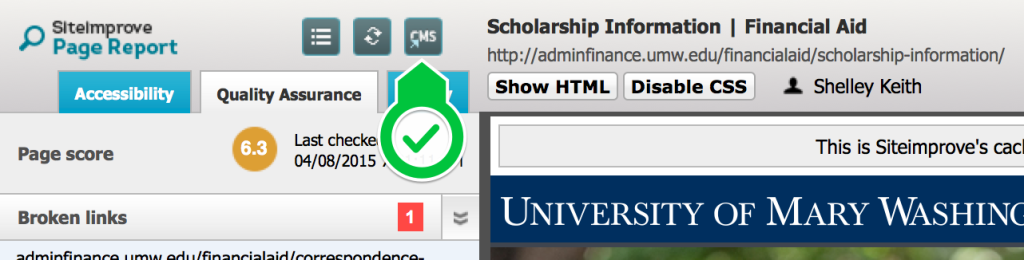
For more information about how to use Siteimprove, check out the Quality Assurance, Accessibility, SEO and Policy video tutorials at http://siteimprove.wistia.com/projects/vnfw3ledqz. You can also request one-on-one training by a Siteimprove representative.
Are you not setup as a UMW Siteimprove user? No problem! Request your account today.
Website User Testing: Round One Results
Results are in for the website navigation survey sent out in January! Our goal is to make UMW website’s navigation intuitive and functional. To accomplish that, we are breaking down our navigation to its basic structure, surveying the Mary Washington community using software built specifically to test website navigation, and analyzing your responses to create a navigation tailored to you. The proposed new navigation tested incredibly well, overall, and we learned a lot about user experience and UMW audience expectations. Users (that’s you) can now take the navigation survey for the admissions site.
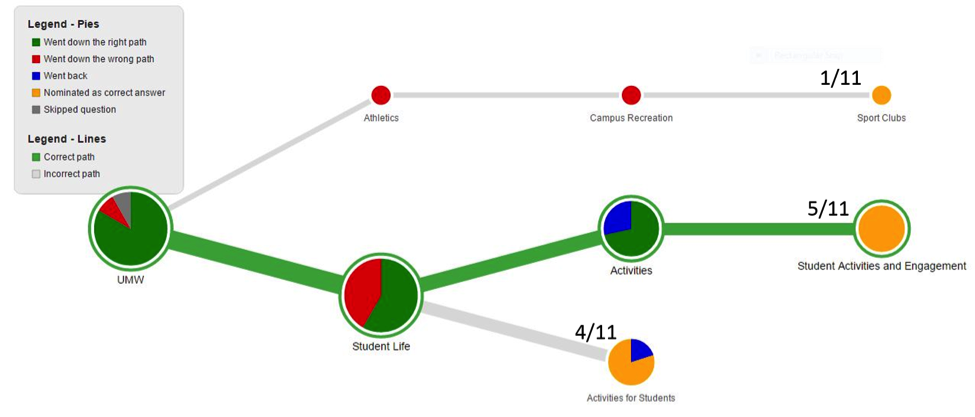
Read the rest of the story, including some examples of test results, lessons learned, and a link to a more comprehensive Powerpoint presentation of the outcomes, on the Digital Communications website.
New Search Bar and Faculty/Staff Site
A new upgraded search bar and restyled toolbar were launched site-wide on Thursday, March 26. The search bar placement mimics the search bar that previously existed across much, but not all, of the website. The most significant change to the site is the removal of the search box in the homepage template “header” space. The new bar is consistent across the entire website and also serves to house audience-based navigation. Here are some before and after illustrations:
Homepage before the search bar upgrade:
The homepage after the search bar update. Notice the restyled online toolbar.

The webmail page before the search bar update.
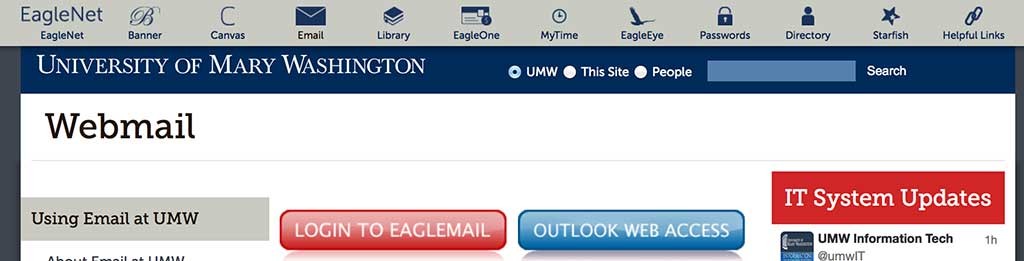
The webmail page after the update.
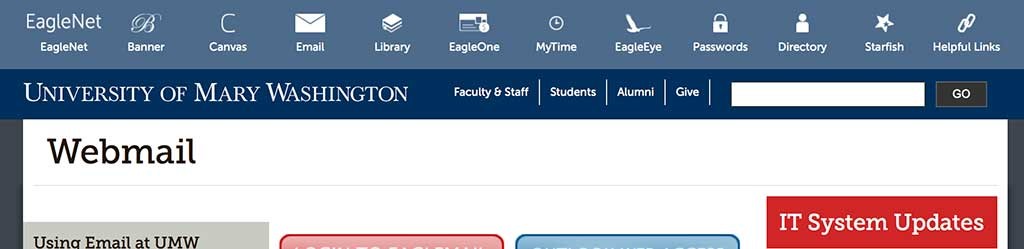
Faculty & Staff Gateway Launched
The IT move toward the end-of-life shut down of EagleNet (date not yet determined) because of aging, unsustainable systems presents an opportunity to produce a useful, comprehensive faculty and staff website. The original source material, the content of EagleNet, was expanded on and enhanced by feedback from the Web Advisory Council and the President’s Technology Advisory Council. The resulting site can now be seen at http://www.umw.edu/in/. Users are asked to continue to provide feedback in an effort to improve the user experience.
Putting UMW On The Map: Goals, Results, and Challenges
It is no secret that UMW is growing. Each year, campus finds itself with exciting new buildings, innovative new programs, and in many cases, a combination of both. In order to keep up with the times, we must track these changes. There is no better platform in the current technological atmosphere than Google Maps; it is accessible, spatially accurate, and verified by active, current users on open-source software. With the integration of a Geographic Information System and the Google Map Editor Interface, UMW’s Office of Digital Communications, with the help of the Geography Department, has updated and restored UMW’s presence on Google Maps. This makes it easier and more accessible for students, parents, and faculty to get basic and necessary information about campus.
Goals & Results
We’ve all been there at one point or another—wandering blindly as we search for an elusive academic department, or trying to give mom and dad good walking directions from the Parking Deck to Seacobeck. This information hasn’t always been easy to find in the past, but times are changing. By more heavily integrating an updated Google Map database into UMW’s web system, problems like these will be more easily solved than ever before.
At the beginning of the 2015 spring semester, the Google map of UMW was missing several key features, from new buildings to footpaths to landmarks. It was devoid of detail and not easily navigable within campus due to lack of detail. Google’s Map Editor program allows missing features like these to be updated by drawing points, lines, or polygons with Google satellite imagery as a reference.
Since the start of the project, more than 100 edits have been made to the UMW Google Map. Staple landmarks such as The Amphitheater, Jefferson Square, the James Farmer memorial, Ball Circle and more have been added. In addition, new buildings like the Anderson Center and the ITCC have been drawn. With the aid of the Geography Department’s campus topology dataset, there is now an accurate network of walking paths that will allow users to actually plug in walking directions from, say, the Bell Tower to DuPont Hall, and get the fastest walking route through campus.
We intend to integrate this new map into the main UMW website. Its purpose is to replace the old interactive map and generate a useful set of sub-maps to help with anything from labeled parking lots to learning more about what’s inside Lee Hall. With these updates, users—from both a mobile and desktop setting—will find information about UMW infinitely more accessible.
Challenges
The project thus far has had its fair share of hurdles. As a student learning the interface for the first time, I will note two main challenges that I encountered and had to solve.
First, as with any new program, there is a learning curve to the Google Map Editor. That learning curve goes beyond simply how to draw the polygons—it includes issues of naming conventions and proper protocol in updating Google Maps. Google Maps is a sort of cartographic Wikipedia that anybody with a Google account can edit. Therefore, it has a strict set of rules that must be followed and are enforced by administrators. Many of these administrators will deny your edits, even if they are correct, because they don’t conform to Google guidelines. Learning the guidelines involves reading and posting questions in the Google Forum pages, and realistically, getting a few denials before you understand what it is you’re doing.
A second challenge was the imperfect satellite imagery. The satellite imagery is ca. 2013, which is a bit outdated and inaccurate considering UMW has embarked on various construction projects since then. It was also taken in the spring, which meant that foliage covers up buildings and paths in some parts of campus. Getting around these issues required some guesswork and the overlay of KML data from the Geography department’s topology of UMW.
These challenges were an easy fix. The next step is the fun part—personalizing the map and getting it ready for specialized uses.
More WordPress Help Available
The Office of Digital Communications is happy to announce that access to up-to-date video tutorials are now available inside the WordPress admin menu. Each site on umw.edu now has a “Video Tutorial” menu that provides access to a number of how-to videos for various features of WordPress. These videos provide excellent initial training in the day to day use of WordPress.
Please submit any questions or comments to webmaster@umw.edu.